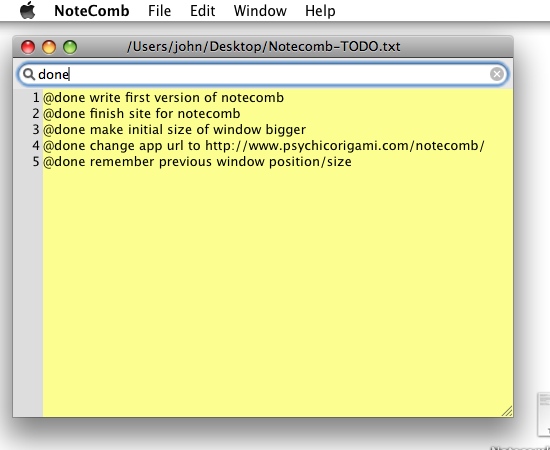I've been writing an application for my other half in recent months to help her organise observations of the children in her class. I've actually written two versions of the app. The first was dubbed "Observertron" and in retrospect was overly complex. After a bit of thought I was able to vastly simplify the app, whilst also making it more useful for other purposes beyond making observations.
The app is called NoteComb and is written in Python using wxPython. It's essentially a specialised text-editor. The core feature is a grep-like search functionality coupled with the ability to edit text in-place during a search. Lines that don't contain the search terms get hidden, leaving you free to edit the remaining lines as you want:
I've decided to take the time and try to package it up "properly". So NoteComb is available as Mac and Windows apps, complete with icons etc. In fact to "regular" users it should appear that NoteComb is an app like any other - the fact it's written using Python is largely incidental.
This packaging works pretty well overall and is pretty seamless once the app is downloaded, but it does tend to make for rather large apps. The Windows version when packaged as an installer runs in at about 4Mb, which isn't too crazy, but the OS X app packed into a compressed DMG file weighs in at 15Mb! At the end of the day the app does include Python + wxPython + various libraries, so it's not a surprise really, but I guess I was kind of hoping that I might develop in Python and get everything for free...
This is an early version of NoteComb (version 0.2.1), but it's core functionality is there. Most of the extra work I've done has been on adding those little extra bits that aren't core to the app, but are generally just expected (e.g. remembering previous window positions, copy/paste, undo/redo etc).
So feel free to download NoteComb and give it a go.